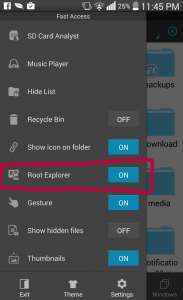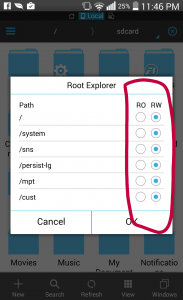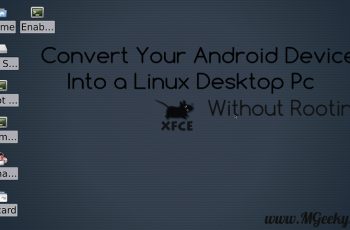Have you ever found yourself in a situation in which you have installed a custom ROM in your android phone and ads have stopped to show up. Most of the internet users may find it a good feature but this “feature” litteraly kills blogs and sites like megeeky.com. Above 90% of bloggers are earning their livelihood by publishing ads.
We strongly recommend you to stop using ad blockers if you are using any. Some of the Custom ROM developers put block ads in their ROMs which is wrong.
Today I flashed a custom ROM, Lam Hoang G3 to be more specific, and the ads on megeeky.com stopped to show on my LG G2. Then I had a look in the ROM and found out that the ROM is blocking ads.
How to disable ad-blocker in Custom ROM?
To do this task you need to have root access in your phone. Which should be there in that ROM.
- Download and install ES File Explorer from playstore
- Open ES File Explorer and tap on the menu button, marked red in the image below.
- Turn Root Explorer ON and grant Root permission
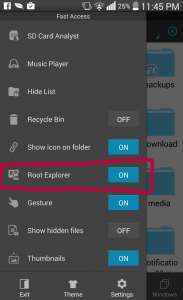
- Tap on Root explorer and tap on “Mount R/W”
- Set the next screen as given below and tap “OK”
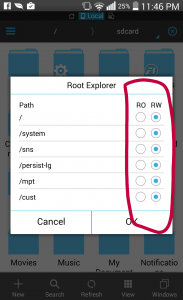
- Now goto “/etc” and delete “hosts” file.
Now all you have to do is visit thr web and the ads should be restored.
This post is specially for those who use adblockers, so that they should stop using them as they are simply killing online communities.
If you like our posts and found helpful, share with others and spread the word. Join us at Facebook, twitter, google+ and other social networks.